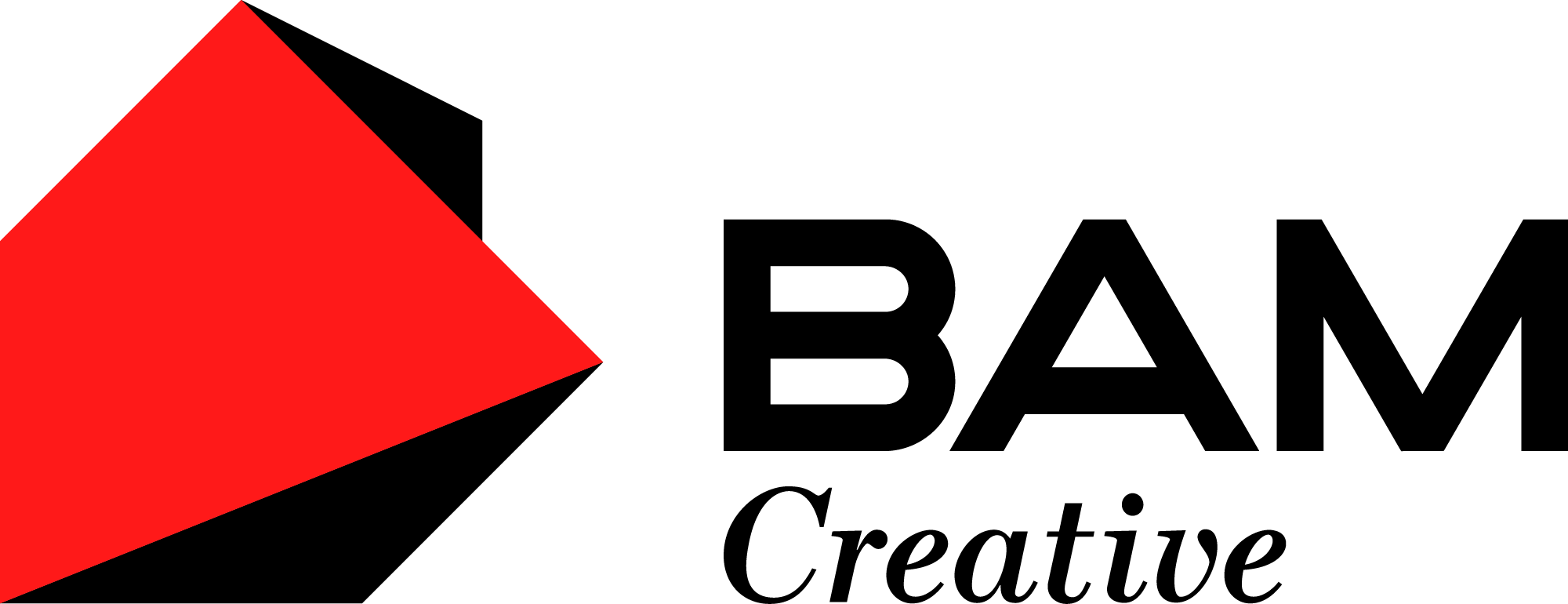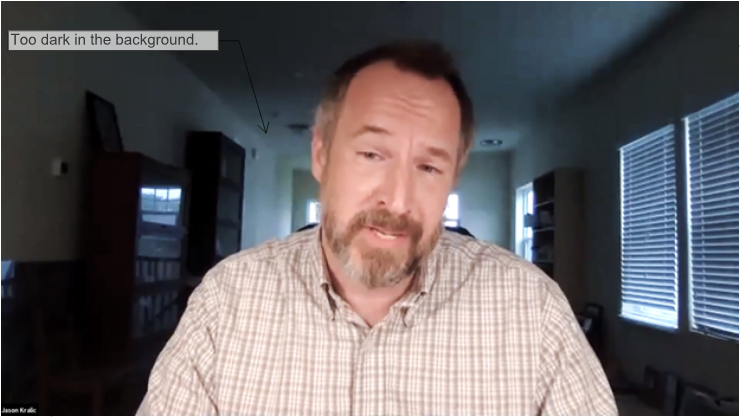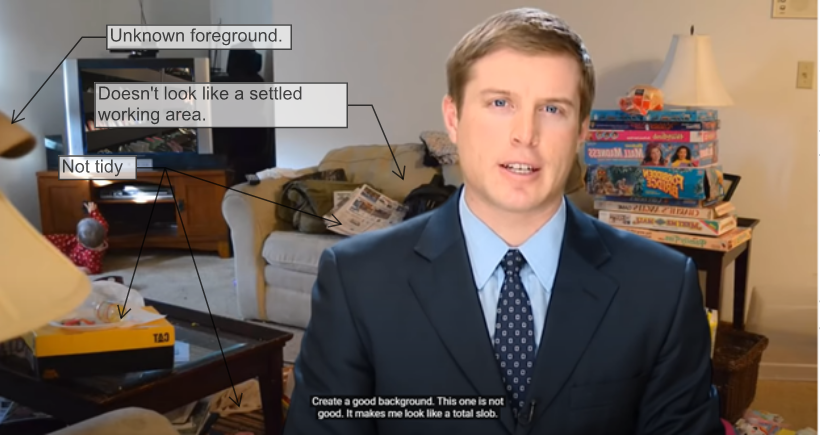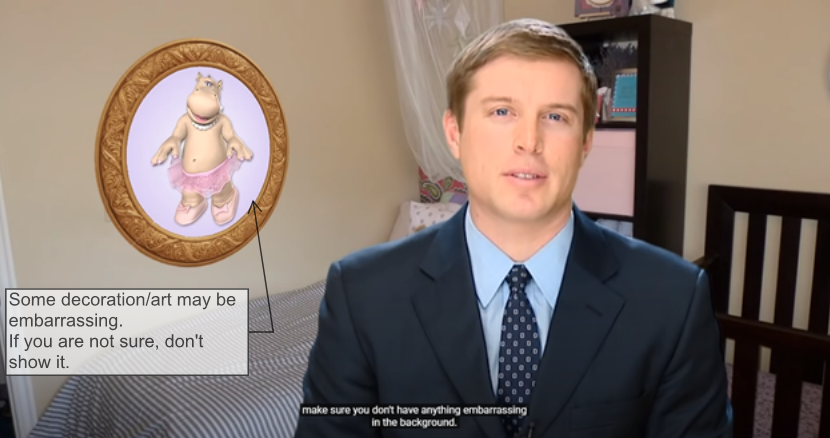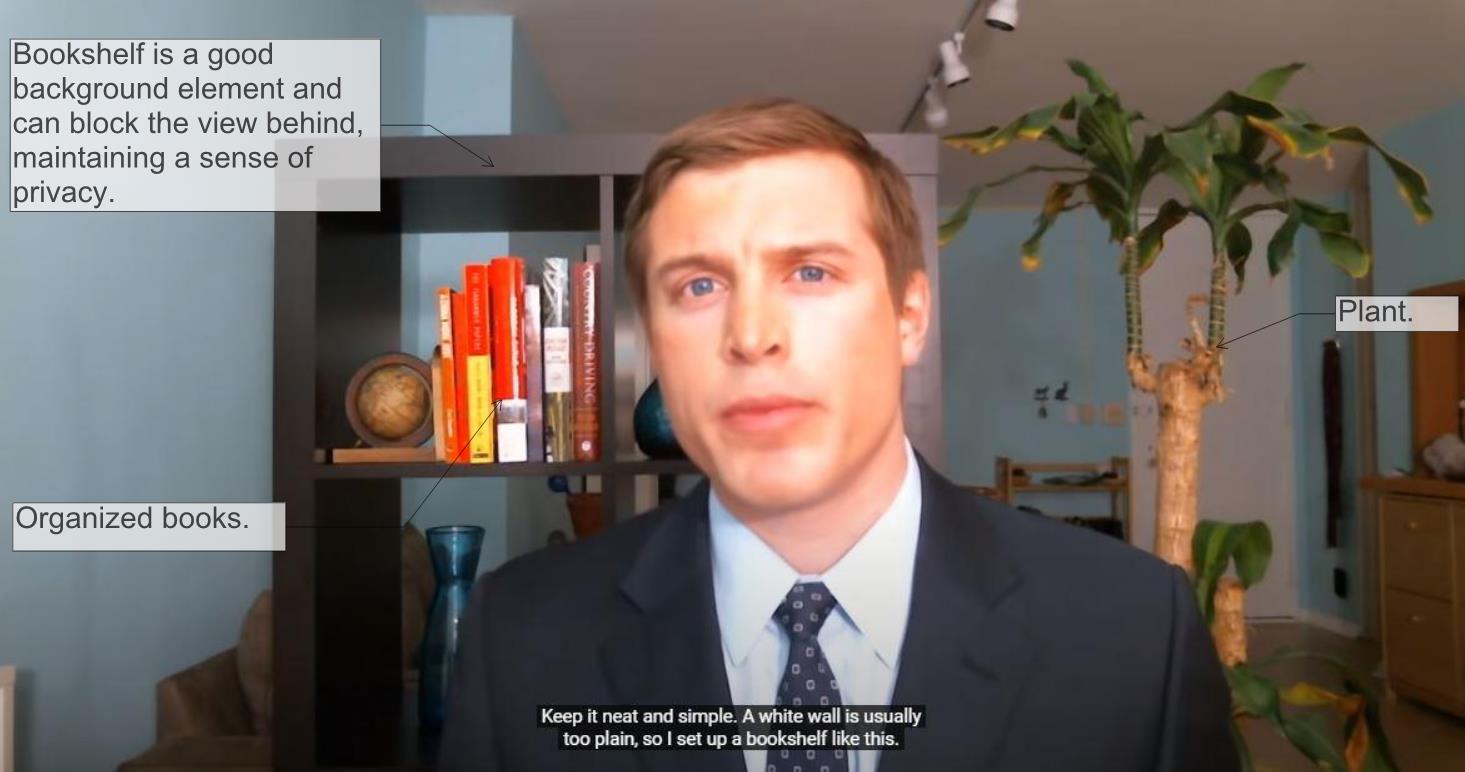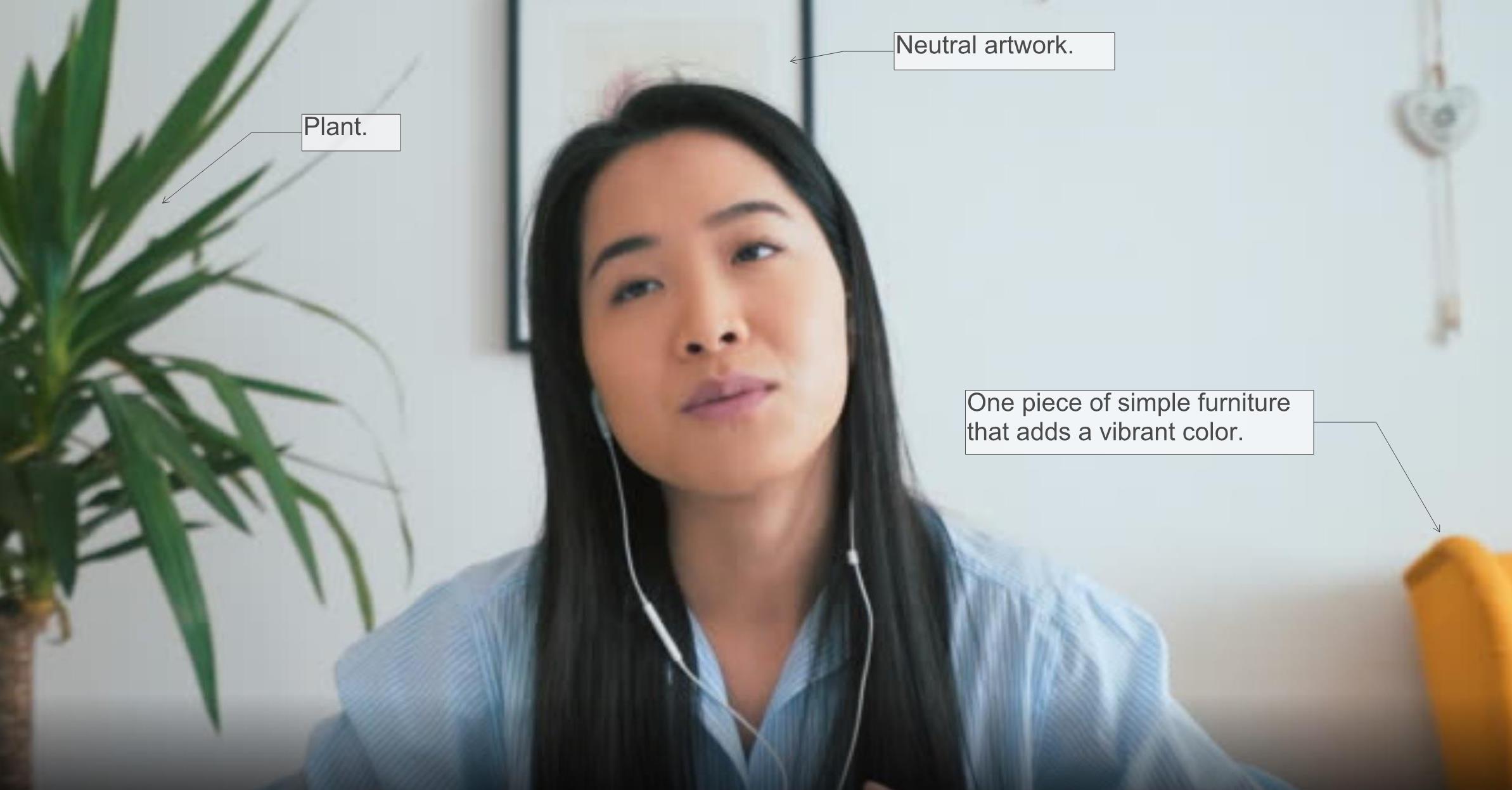Rethinking Web Meetings
By Guanxi Chen, Architectural Designer at BAM Creative, New York
Differences
During the pandemic, webcam meetings have become the new normal. However, whether you were aware of it or not, virtual meetings have already been integrated into our pre-pandemic meeting rooms. (Remember using dial in links or video chats to a 3rd party through a smart monitor in the conference room?) Many years ago, architects started re-imaging tele-conference and it is now one of the key technologies to keep real-time communication going while people are physically/geographically dispersed.
Teleconferencing offers many benefits to both the environment and to team workflow. Virtual meetings reduce the carbon footprint, as people don’t need to print presentations, hail a cab or take a train to the conference room; papers may be pulled up digitally and no transportation is needed. Webcam meetings provide convenience, offering the possibility of waking up at 9:20 and then attending the 9:30 meeting in pajama pants. (Just don’t forgot to turn off the camera after the meeting.)
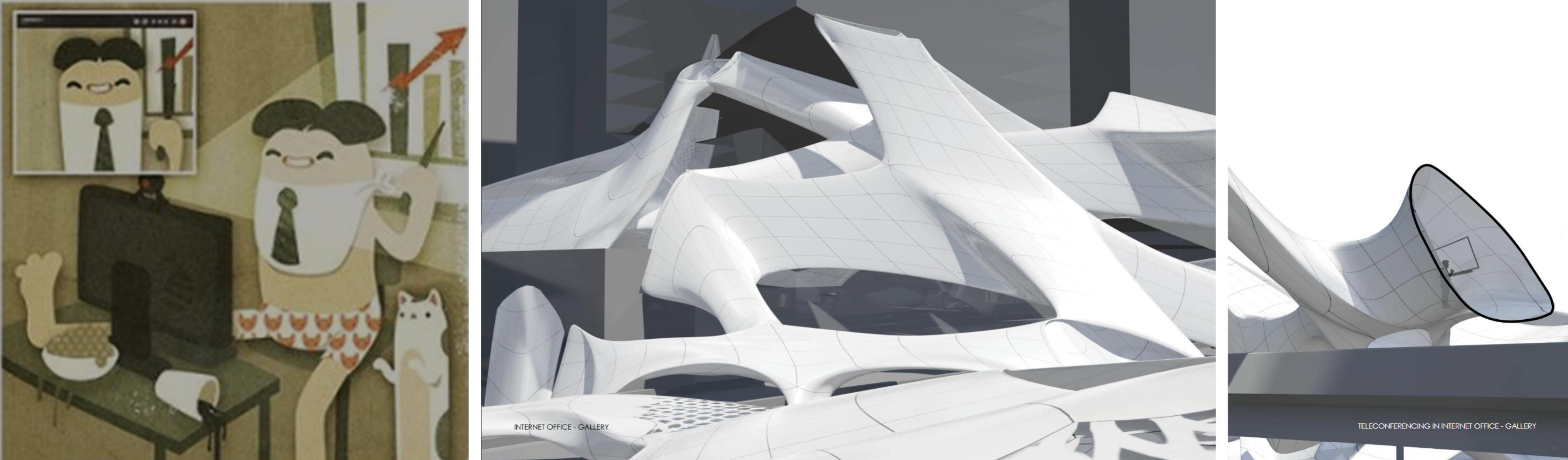
Even though virtual meetings provide real-time, point-to-point, multicast communication that happens in a traditional meeting room, we still lose some vibes of in-person meetings. The dynamic of spontaneously responding to another’s comment is impacted by the internet speed you have, the app you use and the room you’re in. The messages sent out by facial expressions, body language or other gestures may be diluted by the pixels of the screen, the software mode, and other technical difficulties. With some limitations, there are factors we can control to make webcam meetings more pleasant, such as lighting, background/foreground, camera angle and acoustics.
Lighting
What is good lighting for being on camera? A good amount of light from a good direction. Architecturally, we use illuminance or intensity of light to describe the quantity of light arriving at a receiver, as measured in foot-candles. Usually, a very dark hallway is about 10 foot-candles, and classrooms and offices require 30-50 foot-candles. A sunny outdoor environment could be 10,000+ foot-candles. So, 30-50 foot-candles are good amount of light for a webcam meeting. Don’t worry, you don’t need a light meter to get the correct amount of lighting. Just make sure it’s not too bright nor too dark.

If using natural light through window, sitting in a near-window-area works better than deep in the room. As long as it’s not too cloudy outside, the natural light through the window should be adequate. Sit facing the window or at a 45-degree angle facing the window. Don’t turn your back to the window, as this creates backlighting and you will appear in shadow. A final tip is to adjust the curtain when there is too much light from outside. Here are 3 examples of different lighting from BAM team member Guanxi’s bedroom:

(From left to right: Facing the window, Back to the window, 45-degree angle facing the window)
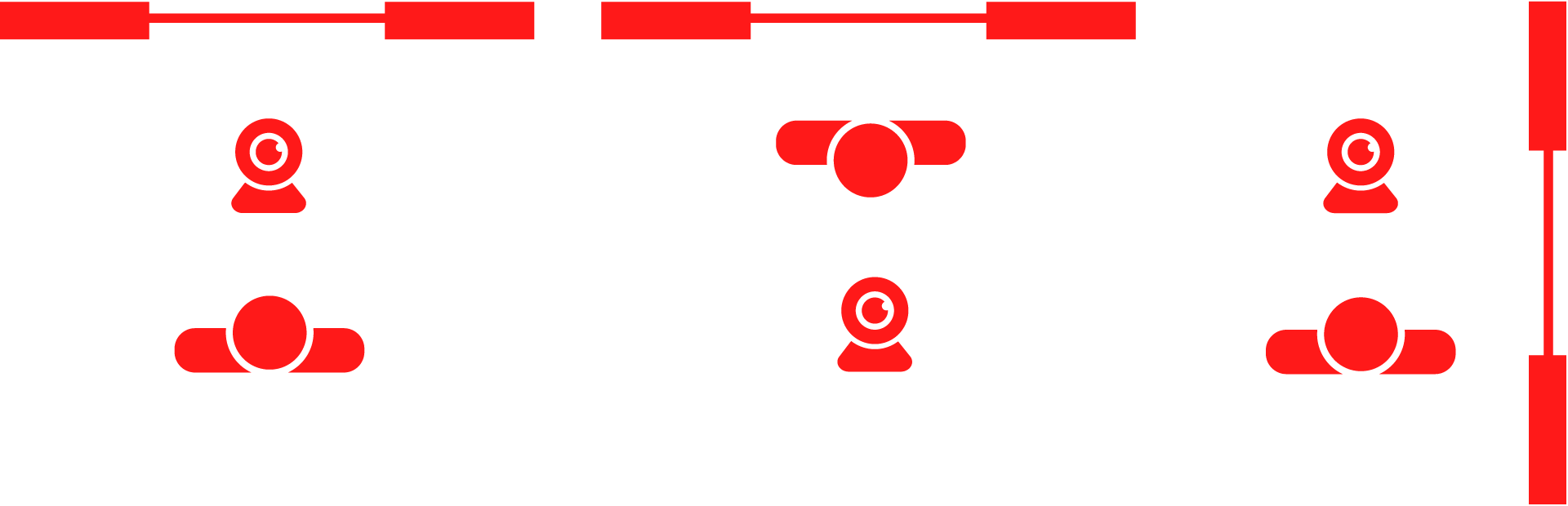
If your window area is not available during a daytime meeting or your meeting is at night, you need fixture lighting. Instead of a task light focused on your face, consider instead a soft ambient light that illuminates the overall room. Ambient light gives your camera view an evenly illuminated effect. Focused light shining directly on your face may create glare or reflection on your glasses, which would be distracting to your peers and may cause eye fatigue. Additionally, a task light shining right above your head may cast shadows or clearly define your skin texture. If there isn’t enough illuminance, you may turn your desk task lamp to light up the wall in front of you instead of directly on you, which will add another layer of soft and even light. Last but not least, when your computer screen reflects on your face or glasses, it might be too bright or glaring. Be aware of what’s on your screen if you have to multi-task during a meeting, because the reflection may show on your glasses and people will see what you are working on. If you use your cell phone under the table, people will be able to see the cell phone screen light on your glasses.
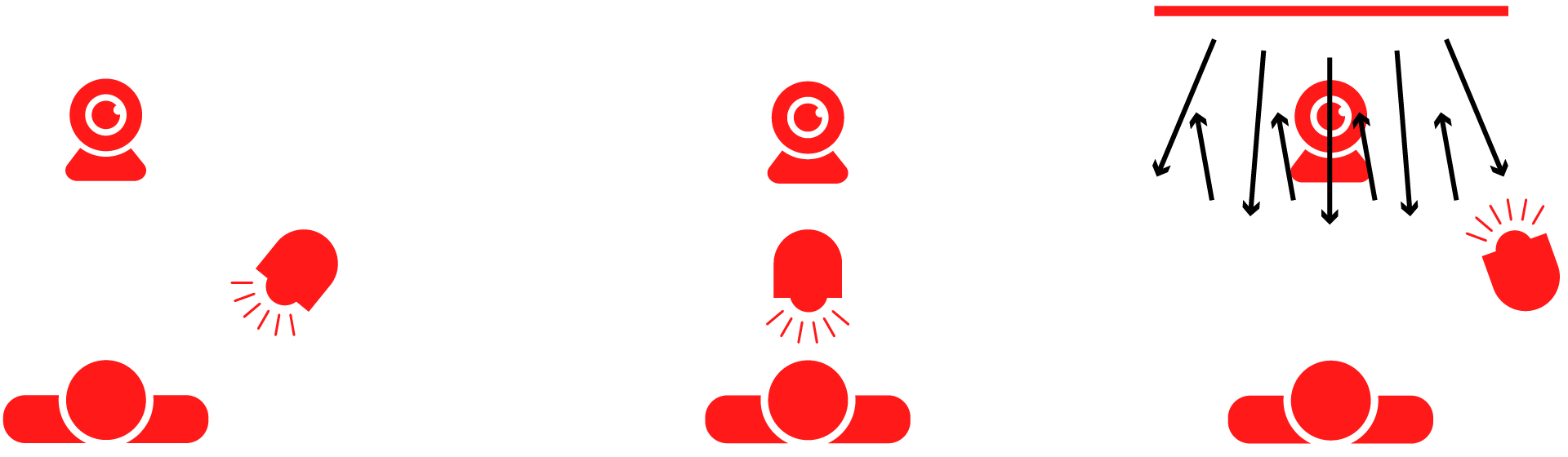
(left: desk lamp shining directly on the person. Middle: a lamp positioned right above the person. Right: desk lamp shining onto a white wall and bouncing back.)
Here is an experiment conducted at home.

Original lighting in bedroom: a floor lamp in the corner of the room, and a night stand light. Light is insufficient for a webcam meeting.

Original lighting plus computer screen in front of me. This is just a reminder that screen has some brightness and may reflect on a face or glasses.

Original lighting is insufficient.

This is the camera view with the same lighting as other image. It is too dark.

Adding a desk lamp that shines onto me directly.

The camera view with added lamp light. This light shows too much skin texture and creates a glare on my face. The light may cast a bright reflection if wearing glasses.

A desk lamp shining onto the wall in front of me.

The camera view with the lamp light on the white wall and reflecting evenly/softly on me. This lighting effect is good for a webcam meeting.
Setting up good camera lighting for a meeting is like setting up light for a good selfie, and we may look to influencers for inspiration. Many influencers use a ring-light on a tripod for recording cosmetic tutorials. Similar to virtual meetings, cosmetic tutorials record with close-ups to the face, only show the upper body (probably with pajama pants on under the camera) and/or do live broadcasting on mobile, tablet, or computer. You don’t have to purchase a product like this for even lighting. By using a common desk lamp, you can achieve a similar lighting effect with the guides covered so far, such as example 3 above. Don’t have a white wall in front of you? You may set up a large piece of cardboard taken from packing box and paste white paper on it.

Ring lights: https://amzn.to/36w09oR or https://amzn.to/30C8OSW

Ring lights: https://amzn.to/36w09oR or https://amzn.to/30C8OSW

DIY “ring-light” with desk lamp facing the wall.
If you have a backyard, having a meeting outdoors may be more pleasant. However, outdoor lighting environments can be very complex due to the brightness of the sun. Similar to indoor lighting, factors to focus on include whether you are in a shadow, the direction of your light source, if it is very sunny, etc.

Garden image from https://protarps.com/porch-patio-deck.asp. If your back is to the yard, there may be glare in the camera view or the camera might focus on the background. Light from outdoor has over-exposure and is not recommended. https://bit.ly/2SHDhL7
Regarding all the dos and don’ts, the main principle is to test the lighting before the meeting starts. Most webcam programs have a preview feature.
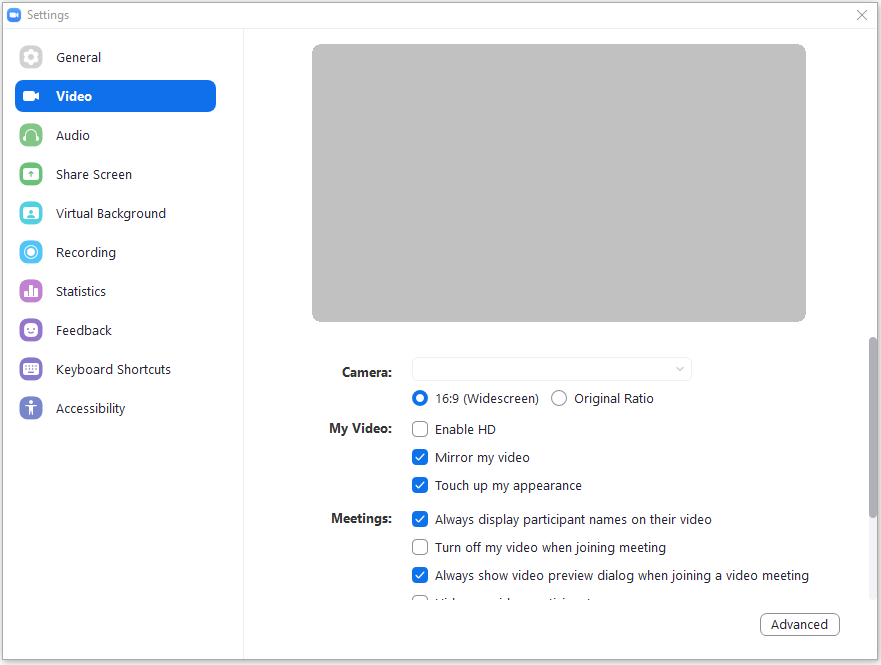
Background
Ross, a principal of BAM Creative, mentioned that he doesn’t “think the background get[s] enough attention, yet [a person’s meeting background] sends messages.” The environment that you create speaks to who you are. One of my colleagues’ workstations has all kinds of digital products tidily organized on the desk, such as a wireless charging station, a 360 ° camera, a dock for multiple USBs, a pair of professional headsets, etc. When I see a workstation like this, I know it belongs to one of our tech leaders who is enthusiastic about digital products. Another colleague of mine has festive cards collected on her workstation, photos around the computer, and the screensaver constantly displays photos of her family and cats. I know this belongs to a person who has so much love in her family, including her cats. In 2020, we all know that people are working from home, and there is no need to avoid elements that suggest “home”. It’s a tough balance to strike-looking organized and professional, while not necessarily like an office.
It is important to make sure the background is tidy, as if you’re inviting guests to your home. You don’t want colleagues to see your dirty laundry or piles of unwashed dishes. A white wall is ok but may be too plain; if possible, a lampshade, some house plants, or a piece of art would be all good to add. A bookshelf or a pile of books are good, too. For the elements you add, just make sure they are organized. A background that speaks to your “background” and has a story is a plus. A few examples include a musical instrument, a delicate model you made, or a meaningful gift from your family. These not only serve as ice-breaking topics but also show a hint of who you are and where you come from. E.g. Trevor Noah holds his talk show at home during the lockdown, with a background that has 2 spheres. Per audience requests, he shared the story of that they are gifts from his mother and remind him of his South African origination.

(Trevor Noah’s Talk Show at Home)
The ambient light at your virtual workstation should provide an adequate amount of light for the background. However, it may look darker on camera. Be sure to test and preview the camera view to make sure it doesn’t look like you are in a dungeon. If it seems too dark, adding a soft accent light in the background creates a relaxing atmosphere. There shouldn’t be a super bright object behind you, as the camera may focus on the light source instead of you. A background with intense contrast will catch the camera and create glare, like when you sit on the porch with your back to the yard in the middle of a sunny day.
When considering the background, intricate patterns might be distracting on camera and come off as either very busy or inadvertently creating an unwanted optical illusion effect. Additionally, try to avoid a door in your background just in case a family member accidentally comes in. Again, test your meeting setup before you start. There might be a plant far away behind you that looks like a tree growing from your hair.
Here are some background examples that need some adjustments:
Here are some examples of good backgrounds:
The virtual backgrounds may seem like a solution for all, but you lose the opportunity to show some details about you. Virtual backgrounds also won’t work well if one has active body language, and we’ll learn more about why body language is important in the coming paragraphs. If you would like to use a virtual background, you may use something that represents you or your company – a company background, a project rendering you created, etc.

(Screen shot from https://vimeo.com/429814870)
Foreground
Don’t forget that anything between you and your camera may show in the foreground of the frame. You want to show a clean work surface without a mug or that potato chip bag partially blocking the camera. If you think the view shows too much foreground, try to lift the camera higher using books or boxes as support.
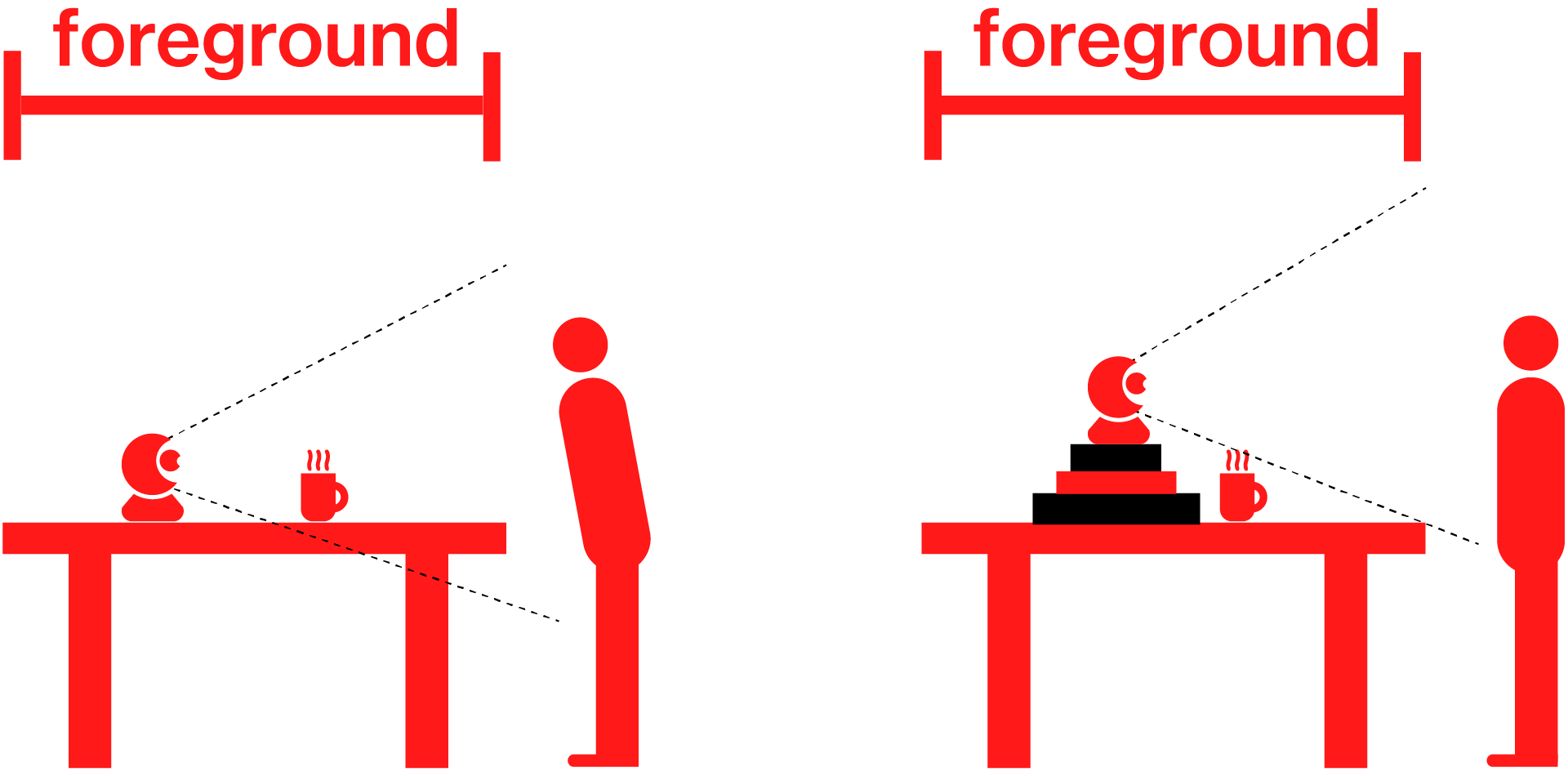
How close and what angle?
A survey about What do you find most repellent about others on a video call? (https://theatlas.com/charts/SJzIt_PV) shows that sitting too close to the camera has the highest vote of 15% whereas hearing people eat is slightly lower at 12% and seeing other’s chest hair is 4%. Only showing your eyes and above? Your colleagues probably want to see your whole face. Only show your neck and head? Someone might wonder if you are topless. At the very least, it is important to show your head, neck and shoulders, and leave some space between yourself and the camera. In addition, many built-in or free-standing web-cameras have wide-angle or even fisheye lenses. Placing your head too close to the camera will make your face look distorted on screen.
Body language can help convey information and ideas. In the virtual meeting space, letting people see more of your upper body is similar to meeting in-person around a table and attendees get to see body language from the waste up. According to Terry Vaughan, an edutainment speaker, author and consultant on communication and body language, in webcam meetings, you need to show 10% more of you to present almost the same you as people would experience in face-to-face meetings. One of his suggestions is to frame as much you as possible in the camera. It is especially important to show your hands, as he mentions that showing your hands indicates an openness to sharing and signals to the primal mind that there is “no weapon”, which makes the viewers feel safe. Hand placement is important to keep in mind, as hands positioned closer to the body look defensive. Hands positioned away from the body imply reaching out and giving, which is more welcoming. Try to set the camera far enough away to keep both your hands in view all the time. However, with the limited space we have in our home office setups, there may not be enough room to show your entire waste up with room for hands. If this is the case, try to make full use of the space you have in the camera frame by rehearsing body gestures. This may help you bond more with the audience if you are unable to show your hands.
Camera Angle
Noah Zandan, CEO and Co-Founder of Quantified Communications, in his article Eye Contact-A Declining Communications Tool (https://bit.ly/30BDXpp) mentioned that eye contact is one of the keys of face-to-face interaction that helps build trust and cooperation within teams. His database suggests that 60%-70% of eye contact during face-to-face communication is ideal to make an emotional connection.
Terry Vaughan suggests having 80- 90% “eye contact” by looking into the camera lens to achieve“10% more ensuthiasm”. While eye contact is important, it is okay to look away from the camera sometimes. When one is going to announce bad news, people tend to look down. Especially in this pandemic time, viewers could perceive looking down as negative signal. So, what angle do you set your camera?

A higher camera angle is better than a lower one because people won’t see up your nostrils. Setting the camera lens at eye level or between eye and hair line are ideal. This height helps avoid the appearance of looking down and is good to maintain “eye-contact”. If you use the computer’s built-in camera that is below the screen, try stacking books under the laptop. Make sure your eyes are at about 1/3 from the top and your nose is inbetween the middle 1/3 area to avoid distortion.
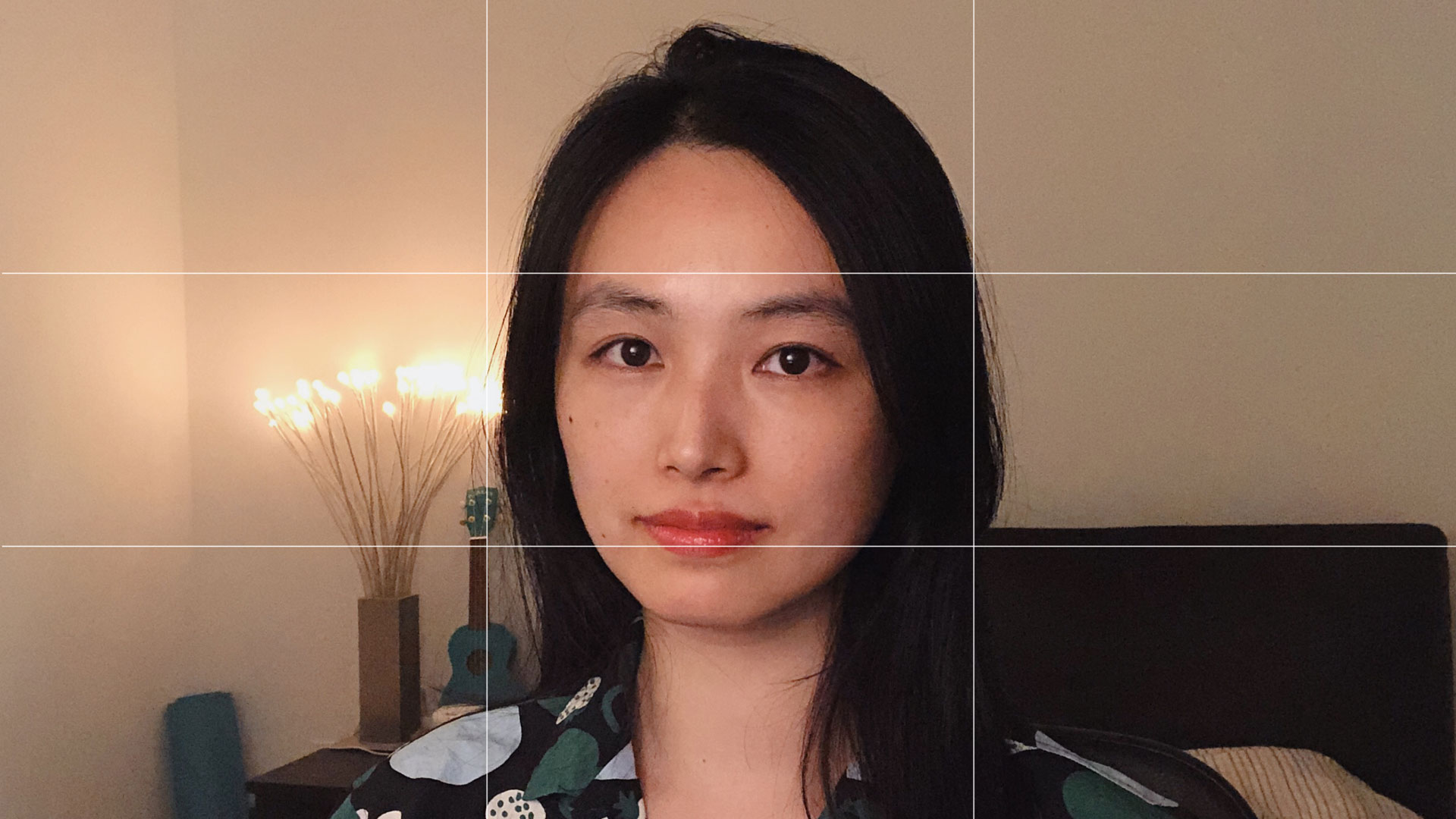
Acoustics
If you have the meeting by yourself in a room with the door closed, the acoustics should be good. Close the window if you live by a busy street, as you don’t know if a loud vehicle will drive by at any moment.
Usually, the size and acoustical condition of a home living room, bedroom, or reading room are similar to a small private office or a conference room, resulting in a short reverberation time. Your voice would sound crispy and clear without any noticeable echo. The sofa and the bed each act as acoustical panels that absorb sound and reduce extra voice bounceback.
However, many people may share rooms with kids, pets or other loved ones, and even if you are setup in a separate room, there might be some background noise. There are a few ways to manage the level of background noise. First, inform your roommates that you will have a meeting. Second, consider using the microphone on earbuds that is closer to the voice source, and this may sound better than the built-in mic on your computer. Alternatively, wearing a noise canceling headset can help you focus on your peers’ presentation, and a headset or earbuds cues other people in the room that you are having a meeting. Third, always mute your sound when you are not presenting. Most software has the setting to mute by default while joining the meeting. To further manage sound, adding some white noise on your end could cover up background noise, such as kids’ tv show. You may use a white noise machine or simply turn on a white noise app on your cell phone or website. As with the other virtual meeting guidelines, you should test the white noise in the background prior to using it during a meeting.
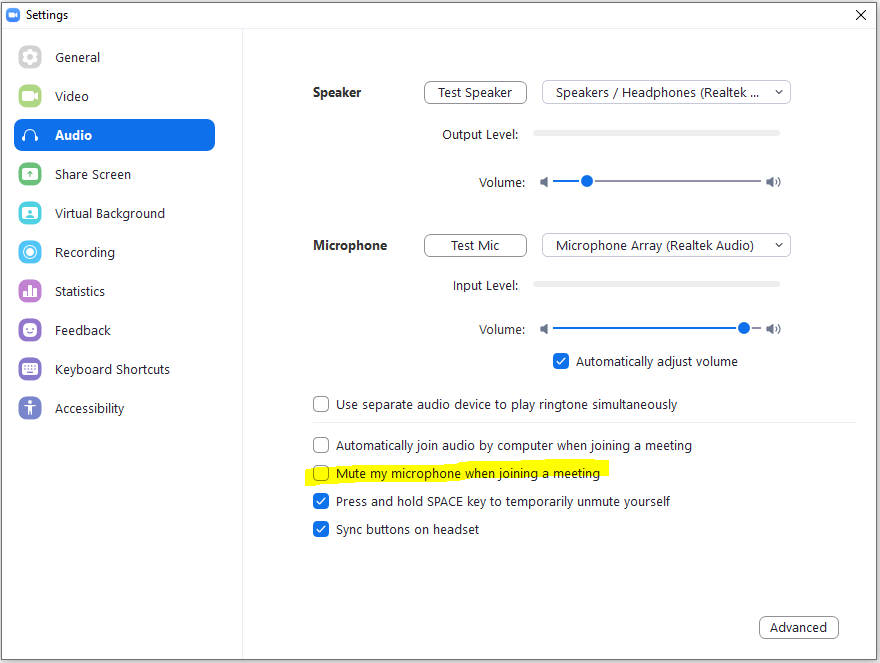
As a reminder, always test the audio before the meeting starts.
For group meetings, set up rules when for when one needs to chime in. A few options include virtually raising your hand (if the software has this feature), an on-screen signal, or sending a message in the chat.
With these guidelines for lighting, background/foreground, camera angles, and acoustics, you have the tips you need for a successful web meeting!